Database of the Month: eMarketer
This month we're highlighting eMarketer, a database that brings you the tools you need to navigate communication, marketing,
and strategy in the digital world. Providing access to market research reports, articles,
and data, eMarketer digs into the digital marketing, media, and commerce worlds to
provide insight, analysis, and forecasts to help you stay abreast of emerging trends
and technologies across industries.
Searching eMarketer
Want to learn more on a given topic? eMarketer organizes information topically, allowing you to explore to the degree of granularity you want. Need to know more about social media marketing? There's a subtopic for that. Want to know how Augmented and Virtual Reality can enhance your brand strategy? There's a subtopic for that, too. These topical pages include recent reports, forecasts, and charts and provide you with recommended resources, including audio and video content.
Curious about how a specific company is navigating the current digital landscape?
Search for your favorite company--or the one you might have to research for that class
project--using the search bar at the top of the webpage. The eMarketer Suggests feature
will highlight a few results that may interest you based on top results for that company
as you type.
Quick Tips
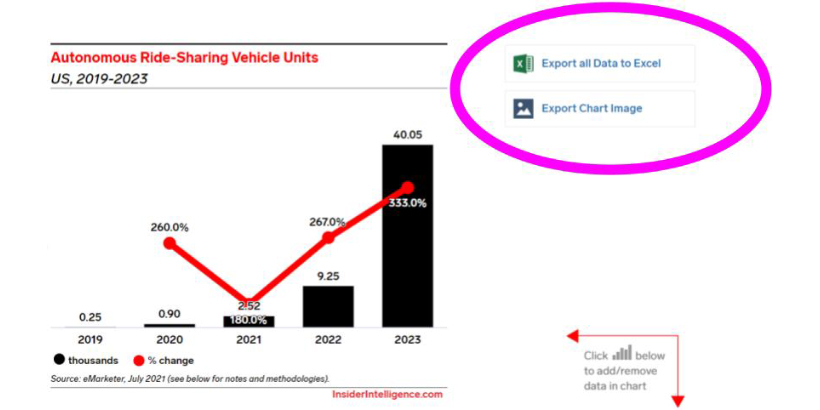
When you come across a stat, chart, or report that you find interesting, go ahead and download it as an Excel file, image file, or PDF right away. We've found that the shareable links on the right-hand side of the screen do not bring you back to the individual page via Pepperdine's access.
Use eMarketer to track down better data. Alongside each chart, eMarketer provides citations for their data sources, which often include proprietary sources that either aren't available or expensive to access. Recently, one of our librarians was able to assist a Graziadio faculty member find the data they needed using eMarketer.
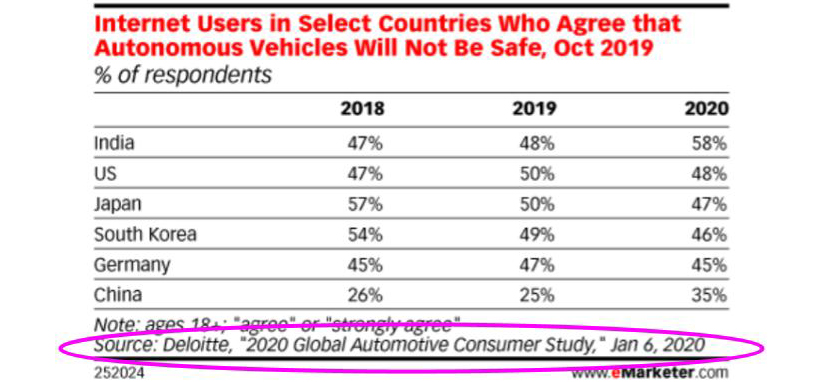
Incorporate eMarketer's charts into your next presentation or project for enhanced
visual impact. Many of our marketing students who work on projects with real-world
clients find that the visuals offered through eMarketer bring polish and professionalism
to their client presentations.
Request Assistance
Connect with a Pepperdine librarian for individualized support as you strategize your search in eMarketer. We have a
team of librarians who are excited to help you find the data point, visual, report,
or forecast that you need!
Connect to the Database
You can also find eMarketer on Pepperdine Libraries' A-Z Databases list. eMarketer is listed alphabetically under the letter E and is also included under the Business/Economics or Communication Studies subject headings.