Database of the Month: Artstor
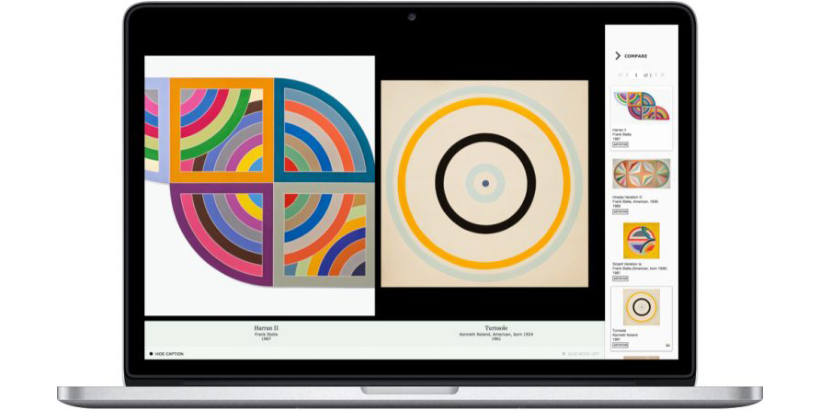
This month we're highlighting Artstor, a database of high-quality images and media from some of the world's top photo archives, museums, libraries, scholars, and artists. All content in Artstor is rights-cleared for education and research — you are free to use it in classroom instruction and handouts, presentations, student assignments, and other noncommercial educational and scholarly activities.
To register for a user account, you must be onsite at Pepperdine or logged in through
our proxy server (i.e., logged into Artstor from the database list or a link on a
research guide). Then just go to the Artstor registration page and fill out your information. As a registered user, you can currently access Artstor away from campus for 120 days since your last on-campus login.
Quick Tips
To search for images in Artstor, you can either conduct a keyword search or an advanced search and narrow down your search results using filters: collection type, classification, geographic location, or dates. Alternatively, you can browse, which allows you to find images in the digital library without using a specific search term. Instead, you may choose a collection, geography (continent or country), or classification (such as painting, performing arts, or sculpture) as a starting point for your research. The number in parenthesis indicates how many images are contained in the collection.
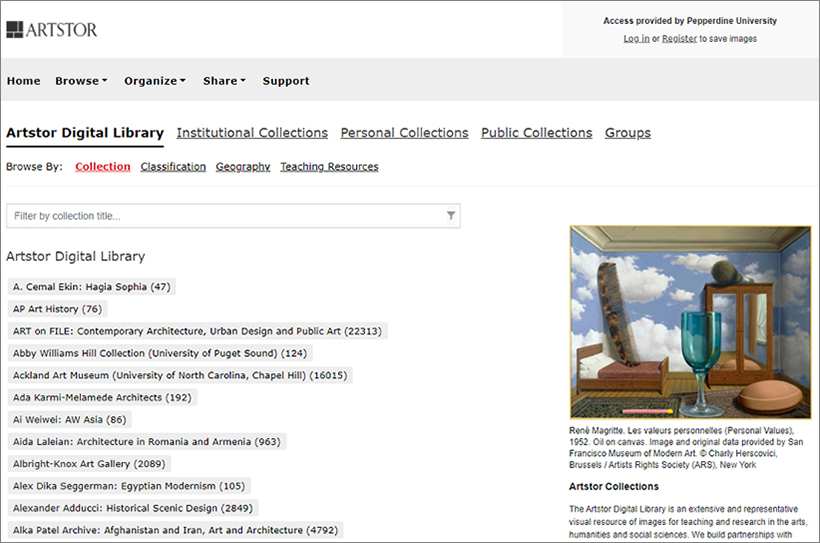
Registered users can download images from Artstor's core collections of 2.5 million images, save and organize these images into groups, export them to fully captioned PowerPoint presentations, and share the groups with others at Pepperdine. Artstor's collections also include Open Access collections from partner museums made freely available to all.
About 95% of the licensed Artstor collections are visible on the JSTOR platform. This provides you with primary sources plus critical and historical background on
one platform. To search Artstor images on JSTOR, choose "Image Search" from the drop-down
menu.
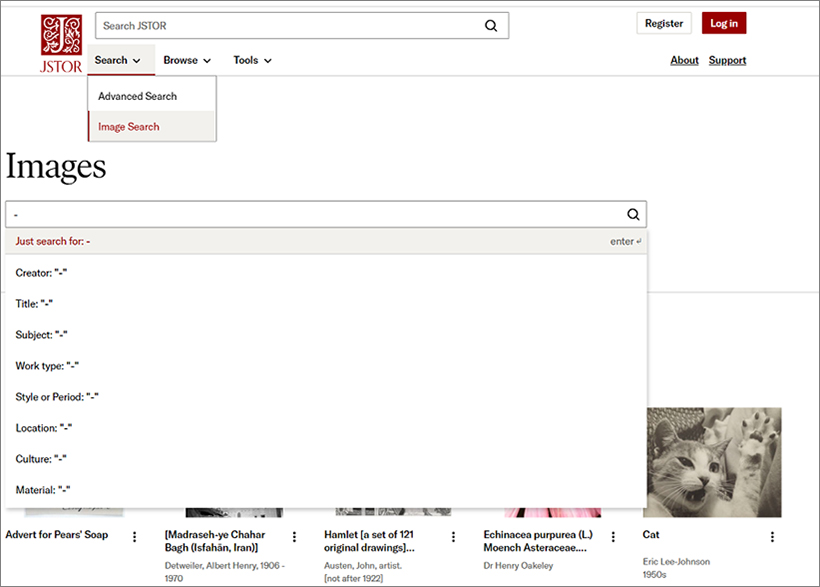
Assistance
You can find detailed instructions on how to use Artstor by clicking the "Support" menu item. Categories on this page include access, searching, groups, sharing and collaboration, images and objects, and citations and copyright. One of the most popular topics is "Export a Group to PowerPoint."
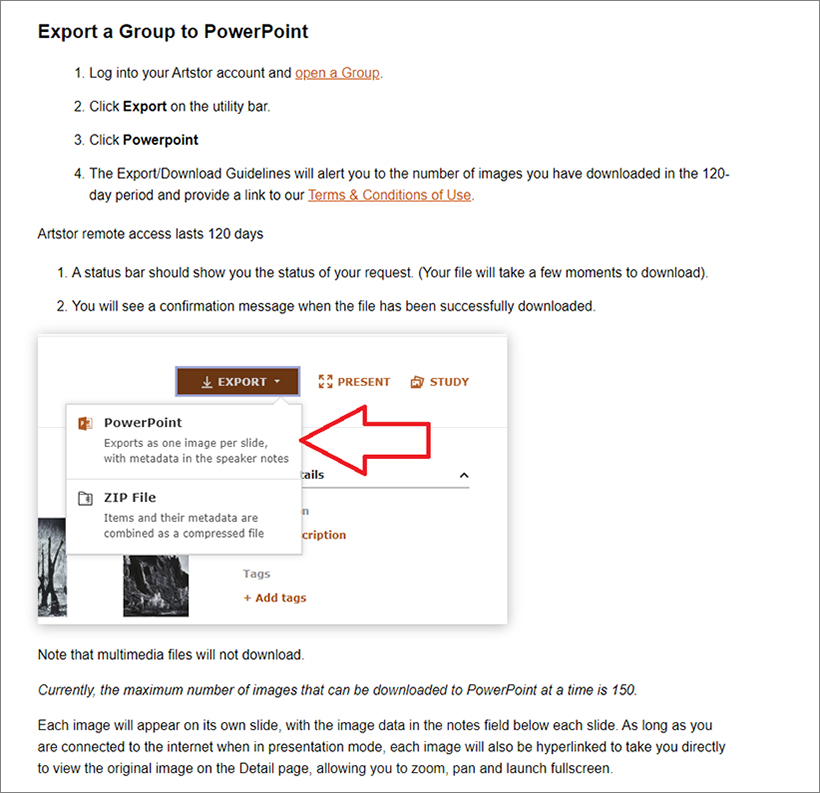
Additionally, Artstor maintains a YouTube channel. You can keep up to date with new collections added and new developments on the integration
of Artstor with JSTOR by visiting the Artstor blog.
Connect to the Database
Click the button below to connect. You can always find Artstor on Pepperdine Libraries' A-Z Databases list. It's listed alphabetically under the letter A and included under the Art/Art History
subject heading.